Release 3.3 Notes
Major new features & enhancements:
Wi-Fi
- Wi-Fi 7 support

Support for configuring weekly on/off schedules for network availability and control.
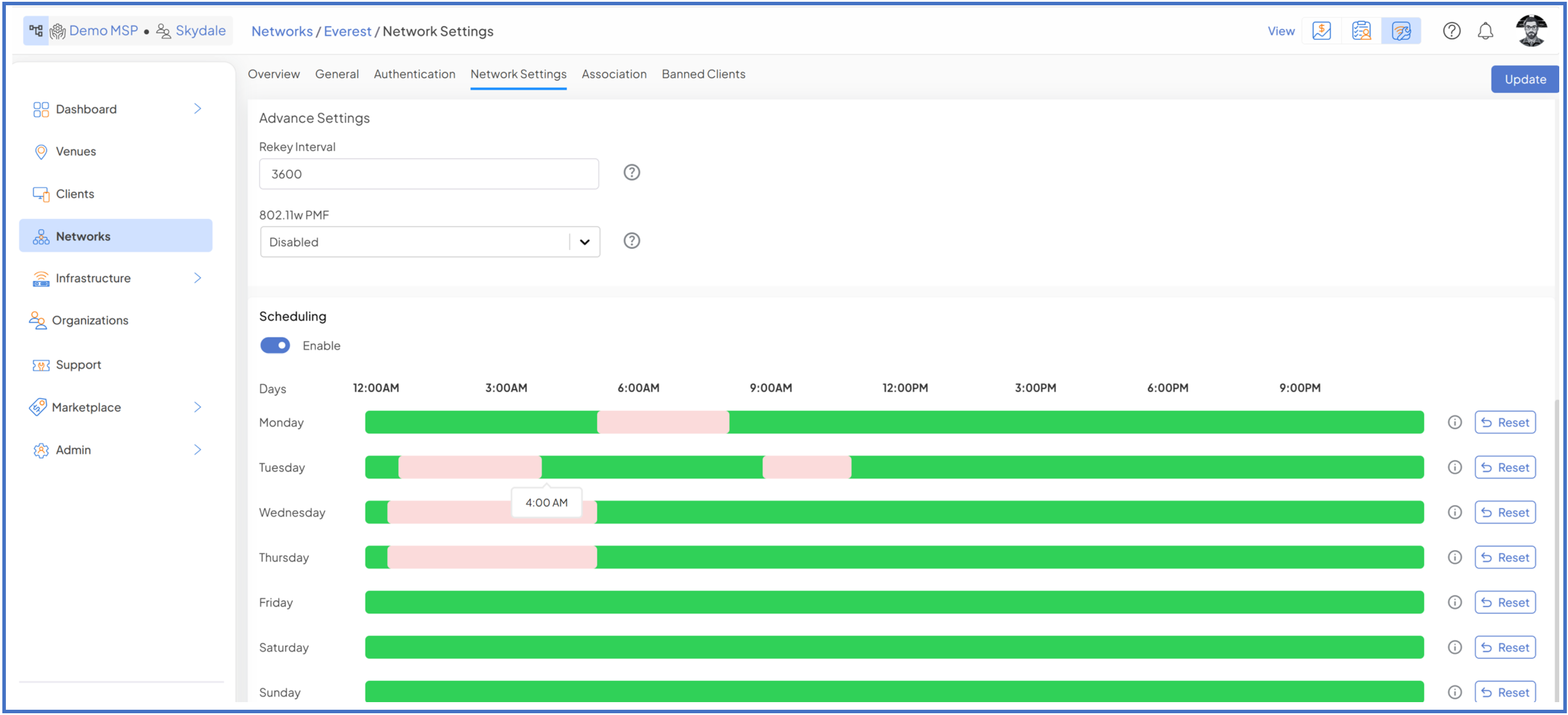
Platform
- MSP Subscription Mgmt. (Prepaid)
MSPs can now schedule firmware upgrades/downgrades with control over concurrency limits per venue.


- Virtual Warehouse enhancements: export infrastructure list, perform factory resets, and trigger reboots.

New Hardware
- Wi-Fi 7 APs: EAP-105 (Ceiling, 2x2x2), RAP7110C-341X (Ceiling, 2x2x2)

Mobile App (iOS)
- Easier creation and management of passphrase-protected networks with a simplified, user-friendly interface.

- Added ability to add text annotations on infrastructure images for clearer identification and context.

- Enhanced AP placement on floorplans with improved drag-and-drop and intuitive floating action menus.

NMS Integration
Implemented webhook retry mechanism and introduced webhook support for switch port status changes.
Web UI
- Support for special characters in Organization, Venue, Infrastructure, and Identity names.
Fixed issues:
- Case #1912 - Fixed issue where client hyperlink redirected users out of Venue context.
- Case #2614 – Resolved firmware update failure and missing private IP for EAP-111s.
- Case #2633 – Introduced scheduled SSID on/off based on local venue time.
- Case #2652 – Fixed issue where client IP was not displayed for VXLAN connections.
- Case #2847 – Enabled column sorting in the Virtual Warehouse.
- Case #2874 – Enabled TRUNK mode support for wall plate wired ports.
- Case #2925 – Added AP Location display in Infrastructure Overview page.
- Case #2926 – Introduced label/name title options on Floorplan view.
- Case #2936 – Added hardware and software cost breakdown in the Marketplace.
- Case #2957 – Resolved AP location sync issue.
- Case #2971 – Addressed STB connectivity drops and packet loss.
- Case #2975 – Enabled clickthrough from Floorplan directly to AP Overview page.
- Case #2976 – Fixed display of "Planned" AP dots with proper naming.
- Case #3001 – Improved quality of installation images shown on web.
- Case #3090 – Prevented duplicate venue names under a single organization.
- Case #3181 – Enhanced MQTT stream data interpretation.
- Case #3188 – Allowed spaces in usernames within user profile creation.
- Case #3346 – Prevented MQTT stream from sending empty packets.
- Case #3424 – Improved cloud connectivity reliability.
- Case #3490 – Fixed firmware update failures at Intel HQ.
- Case #3491 – Added extra actions/info for devices shown online in the Virtual Warehouse.
- Case #3500 – Noted cabling space issue with RAP630W-311G due to boot size.
- Case #3503 – Fixed missing port names for wired clients under switch infrastructure.
- Case #3504 – Added LLDP info column to switch infra port table.
- Case #3576 – Introduced option to export infrastructure list to file.
- Case #3577 – Fixed issue where infrastructure list only partially loaded.
- Case #3663 – Added AP Profile LED status visibility.
- Case #3664 – Enabled AP reboot scheduling.
- Case #3669 – Resolved reboot issue with CyberTAN APs at Cobblestone.
- Case #3676 – Resolved issue with rogue AP alarms being raised by internal APs.
- Case #3678 – Published iOS app to the Australia Apple App Store.
- Case #3694 – Addressed high CPU usage on APs.
- Case #3703 – Added summary view for Spanning Tree Protocol (STP) events.
- Case #3705 – Optimized device timeline to reduce page load times.
- Case #3765 – Fixed iPhone COA disconnect messages not taking effect.
- Case #3793 – Fixed staging login errors experienced by multiple users.
- Case #3804 – Resolved issue where radios failed to enable with default RF profiles.
- Case #3811 – Added static WPA2 configuration support with MAC authentication.
- Case #3837 – Upgraded CityTeam infrastructure stack to latest.
- Case #3844 – Fixed state sync issues caused by non-printable characters in hostnames.
- Case #3857 – Addressed network registration issues with Roku TVs.
- Case #3858 – Disabled Maverik Wi-Fi network from production config.
- Case #3867 – Enhanced API/WebSocket interface to support command response visibility.
- Case #3900 – Resolved issue where production UI failed to load request processing.
- Case #3902 – Fixed configuration errors when applying changes to APs.
- Case #3962 – Resolved firmware update failures for EAP-102s during venue staging.
- Case #3972 – Investigated and resolved firmware update issues on new EAP-102 batch.
- Case #3974 – Added support for configuring batch size during firmware upgrades.
- Case #4048 – Minor fix applied to Design tab.
- Case #4109 – Fixed LLDP neighbor display in table view.
- Case #4116 – Added schedule ID to firmware upgrade webhook notifications.
- Case #4117 – Fixed connectivity bar chart display issue.
- Addressed over 30+ internally identified issues.
Note: Certain issues may require a firmware update to the infrastructure for resolution. A notification email will be sent to the ticket creator once the issue is fully resolved, and all dependencies have been deployed.
Have feedback?
We encourage to use our support feature to provide feedback (enhancement & bugs).
Was this article helpful?
That’s Great!
Thank you for your feedback
Sorry! We couldn't be helpful
Thank you for your feedback
Feedback sent
We appreciate your effort and will try to fix the article