Release 2.2 notes
Major new features & enhancements:
Wi-Fi
- Advanced Client Troubleshooting
The connected clients graph has now been integrated in the Clients list page, with a revamped display table of clients with pre-defined and custom filters for quick filtering and selectable columns.
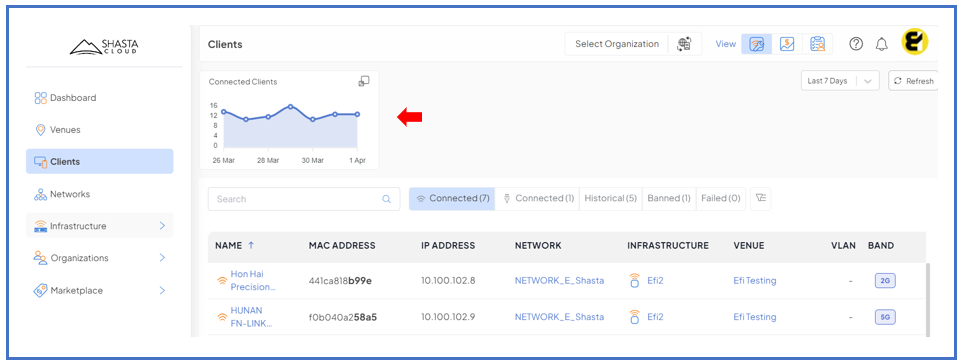
RSSI and PHY graphs are now available under clients’ details. These graphs deeper insights into client connectivity and help troubleshoot issues, optimize network performance, and enhance user experience.


- Enhanced RRM capabilities: Includes 802.11k neighbour reporting, client steering, and auto channel selection DFS support for improved network stability.
Infrastructure
- Switch Profiles for efficient switch settings management.


- Implemented Port Isolation and Multicast IGMP Snooping for better network segmentation and multicast traffic management.


- Added 802.1X support to ECS-4150, ECS-4125 switches for enhanced security.
- Wired clients connected to Access Points (APs) and Switches now visible, enhancing network monitoring.

Mobile App
- Apple Face ID support for secure authentication, enhancing user convenience and security.
- Improved AP Pin Functionality: Convert Placed AP pins to Planned AP pins for streamlined deployment planning.
- Added post-install AP validation support for enhanced deployment validation.

Web UI
- Support cases grouped within Venue overview page for easier ticket management.
- Enhanced client overview with new event timeline for troubleshooting and monitoring.
- Introduced new deployment view for clear task overview.
- Enhanced floor plans functionality, including moving Planned AP pins and exporting floor plans for improved planning.
Fixed issues:
- Users encounter difficulties when attempting to save their layout confirgurations within the mobile app - Case #1263
- Users unable to assign infrastructure names that begin with numeric characters - Case #1255
- Fix and improve the client details view by including information about the VLAN to which the client is connected - Case #1215
- When using Change of Authorization (COA) to modify a client's VLAN, the client's IP address is not updated in the client list - Case #1211
- 30+ other bugs internally identified from earlier releases are fixed.
Known issues and Limitations:
- Clients connected and thereafter disconnected via the ports of switches will take about 5 minutes to be removed from connected table.
Have feedback?
We encourage to use our new support feature to provide feedback (enhancements & bugs).
Was this article helpful?
That’s Great!
Thank you for your feedback
Sorry! We couldn't be helpful
Thank you for your feedback
Feedback sent
We appreciate your effort and will try to fix the article